text classification application
upload your dataset, select your input and target columns, train model, and predict.
app workflow
data pipeline + classification workflow
app preview
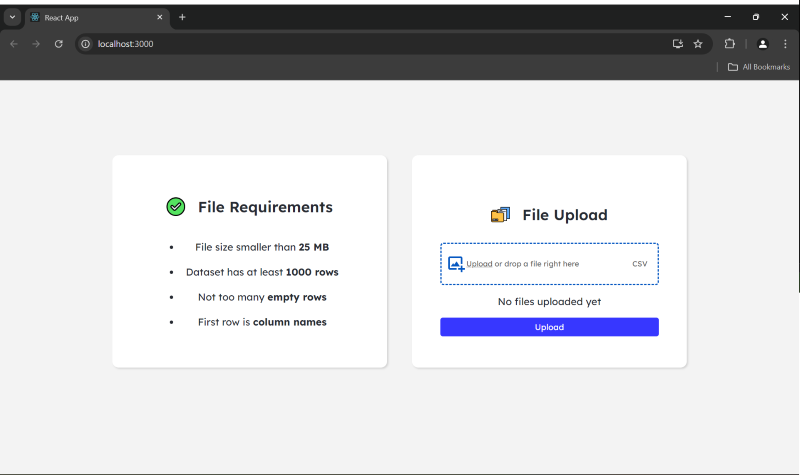
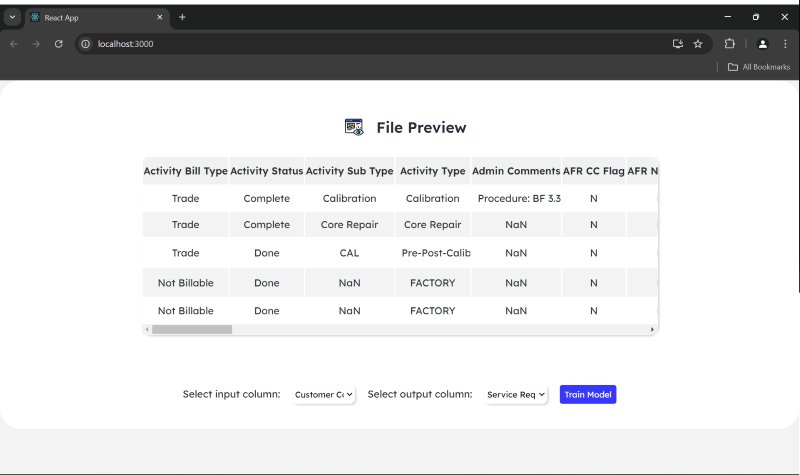
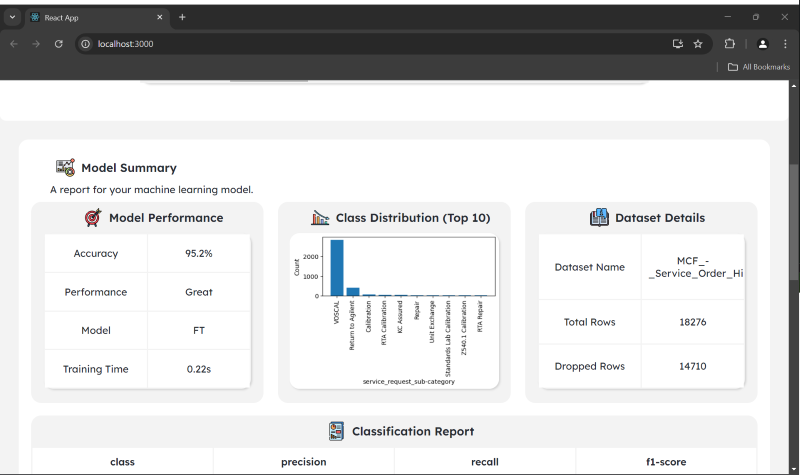
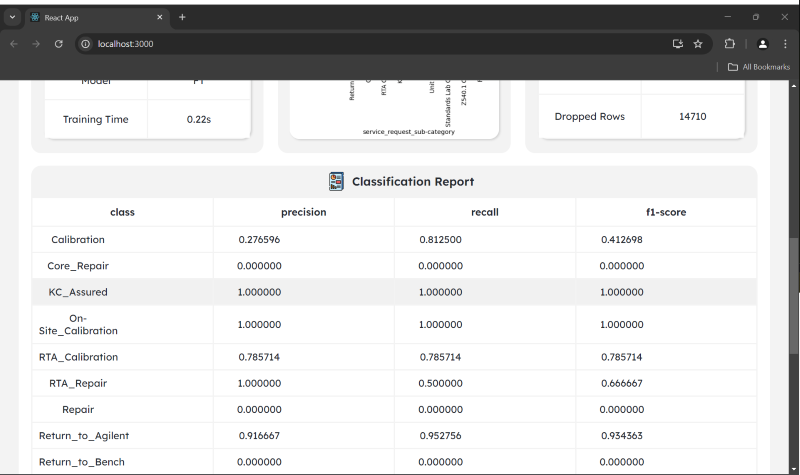
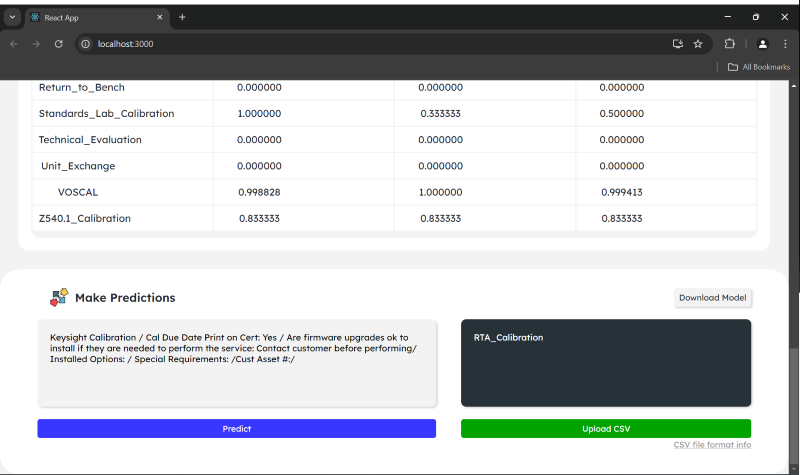
model summary + findings
| algorithm | accuracy | training time | architecture | incremental learning | performance | pros | cons |
|---|---|---|---|---|---|---|---|
| multinomial nb | good | fast | probability-based | ✔ | efficiently handles large datasets | fast | least accurate |
| logistic regression | excellent | slow | sigmoid function | ✖ | efficiently handles large datasets | - | - |
| svm | excellent | slow | decision boundary | ✖ | computationally expensive | most accurate | long training |
| sgd | excellent | fast | decision boundary | ✔ | - | fast and accurate | - |
| xgboost | excellent | slow | decision trees | ✖ | efficiently handles large datasets | - | occasionally fails |
| cnn | excellent | very slow | 1d cnn | ✖ | - | very accurate | hyperparameter tuning takes time |
| fasttext | excellent | fast | shallow nn model architecture. hierarchical softmax, tree-like structure | ✖ | efficiently handles large datasets | minimalistic; balancing not required; built-in multilabel | lacks some features |
algorithms used
for this specific application, i chose:
- multinomial nb
- support vector machine (svm)
- stochastic gradient descent (sgd)
- fasttext by facebook research
as they were the most efficient and accurate models for a wide variety of datasets.
folder structure
.
└── text-app/
├── backend/
│ ├── csv/
│ ├── datasets/
│ ├── downloads/
│ ├── executions/
│ ├── logger.py
│ ├── server.py
│ └── sharepoint.py
├── build/
├── env/
├── logs/
├── node_modules/
├── public/
│ └── assets/
├── screenshots/
├── src/
│ └── components/
├── .env
├── .gitignore
├── config.ini
├── package-lock.json
├── package.json
├── README.md
└── requirements.txt
linking with sharepoint
this app can be configured to store the files in sharepoint or on the server (local). to switch to sharepoint storage, set sharepoint in config.ini under the section storage to true. similarly, you can set it to false to use server storage.
this is the redacted.
sharepoint folder structure
.
└── sites/
└── text-classification/
└── Shared Documents/
├── executions/
├── datasets/
├── csv/
└── config.ini
note: do not change configuration during the execution. this will cause errors!
how to use
prerequisites
- install node.js
- install npm (node package manager)
create react app
change to project directory cd <repo-name>
create react app npx create-react-app .
copy over all the files in the bitbucket into the app you just created.
find more information on creating a react app.
install dependencies for react front-end
npm install @lottiefiles/react-lottie-player
npm install axios
npm install csv-parser
npm install fs
npm install papaparse
npm install react-csv-reader
npm install react-drag-drop-files
npm install react-tooltip
your package.json should look something like this:
"proxy": *redacted*,
"dependencies": {
"@lottiefiles/react-lottie-player": "^3.5.4",
"@testing-library/jest-dom": "^5.17.0",
"@testing-library/react": "^13.4.0",
"@testing-library/user-event": "^13.5.0",
"axios": "^1.7.2",
"csv-parser": "^3.0.0",
"fs": "^0.0.1-security",
"papaparse": "^5.4.1",
"react": "^18.3.1",
"react-csv-reader": "^4.0.0",
"react-dom": "^18.3.1",
"react-drag-drop-files": "^2.3.10",
"react-scripts": "5.0.1",
"react-tooltip": "^5.27.1",
"web-vitals": "^2.1.4"
}
note: the versions above might be different to yours
install dependencies for flask back-end
pip install -r requirements.txt
starting the front-end (react)
npm start runs the app in the development mode. open http://localhost:3000 to view it in your browser.
starting the back-end (flask api)
by default, the app is connected to the api hosted on the server at redacted.
you can use a locally hosted api by running python backend/server.py and it will be hosted at http://localhost:5000. do note that you will have the change the endpoint url in each component file in src/components via the apiurl variable to point to this local host. this can be done through editing the global variable in the .env file.
notes:
- make sure to use a semicolon “;” to comment out lines in the .env file
- if using the server-hosted api, the
config.inifile on the server is the one that will be used. otherwise, it will use config.ini on your local machine.
deployment/changing production code
- update changes to the files on the server (changes made locally must be reflected on the server)
- run
npm run buildin local machine - make sure to copy the latest
buildfile to the server
you can find the deployed app at redacted
see the section about deployment for more information.